1
2
3
4
5
6
7
8
9
10
11
12
13
14
15
16
17
18
19
20
21
22
23
24
25
26
27
28
29
30
31
32
33
34
35
36
37
38
39
40
41
42
43
44
45
46
47
48
49
50
51
52
53
54
55
56
57
58
59
60
61
62
63
64
65
66
67
68
69
70
71
72
73
74
75
76
77
78
79
80
81
82
83
84
85
86
87
88
89
90
91
92
93
94
95
96
97
98
99
100
101
102
103
104
105
106
107
108
109
110
111
112
113
114
115
116
117
118
119
120
121
122
123
124
| var Event = (function () {
var global = this,
Event,
_default = "default";
Event = (function () {
var _listen,
_trigger,
_remove,
_slice = Array.prototype.slice,
_shift = Array.prototype.shift,
_unshift = Array.prototype.unshift,
namespaceCache = {},
_create,
find,
each = function (ary, fn) {
var ret;
for (var i = 0, l = ary.length; i < l; i++) {
var n = ary[i];
ret = fn.call(n, i, n);
}
return ret;
};
_listen = function (key, fn, cache) {
if (!cache[key]) {
cache[key] = [];
}
cache[key].push(fn);
};
_remove = function (key, cache, fn) {
if (cache[key]) {
if (fn) {
for (var i = cache[key].length; i >= 0; i--) {
if (cache[key][i] === fn) {
cache[key].splice(i, 1);
}
}
} else {
cache[key] = [];
}
}
};
_trigger = function () {
var cache = _shift.call(arguments),
key = _shift.call(arguments),
args = arguments,
_self = this,
ret,
stack = cache[key];
if (!stack || !stack.length) {
return;
}
return each(stack, function () {
return this.apply(_self, args);
});
};
_create = function (namespace) {
var namespace = namespace || _default;
var cache = {},
offlineStack = [],
ret = {
listen: function (key, fn, last) {
_listen(key, fn, cache);
if (offlineStack === null) {
return;
}
if (last === "last") {
offlineStack.length && offlineStack.pop()();
} else {
each(offlineStack, function () {
this();
});
}
offlineStack = null;
},
one: function (key, fn, last) {
_remove(key, cache);
this.listen(key, fn, last);
},
remove: function (key, fn) {
_remove(key, cache, fn);
},
trigger: function () {
var fn,
args,
_self = this;
_unshift.call(arguments, cache);
args = arguments;
fn = function () {
return _trigger.apply(_self, args);
};
if (offlineStack) {
return offlineStack.push(fn);
}
return fn();
},
};
return namespace
? namespaceCache[namespace]
? namespaceCache[namespace]
: (namespaceCache[namespace] = ret)
: ret;
};
return {
create: _create,
one: function (key, fn, last) {
var event = this.create();
event.one(key, fn, last);
},
remove: function (key, fn) {
var event = this.create();
event.remove(key, fn);
},
listen: function (key, fn, last) {
var event = this.create();
event.listen(key, fn, last);
},
trigger: function () {
var event = this.create();
event.trigger.apply(this, arguments);
},
};
})();
return Event;
})();
|
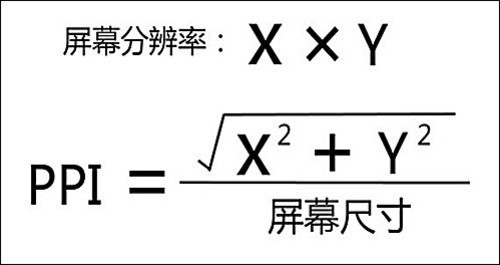 手机屏幕的 ppi 当达到一定数值时,人眼就分辨不出颗粒感。
手机屏幕的 ppi 当达到一定数值时,人眼就分辨不出颗粒感。